1.8
This takes care of 2 of our most requested features, though one is only available for one platform. Android users, please create a request for widgets too -- right now there is no data bridge plugin I can use, but if it appears in the future, I can do this for you too.
Auto-save readings (Free)
Automatic saves for tarot readings
I would love for there to be an option to automatically save each daily reading I do. I keep engaging into the reading and continue thinking putting away the phone and forget to save it. Option could be in the settings page. A trigger can be added after all three cards have been looked at. A note can be added later on by editing the save.
1
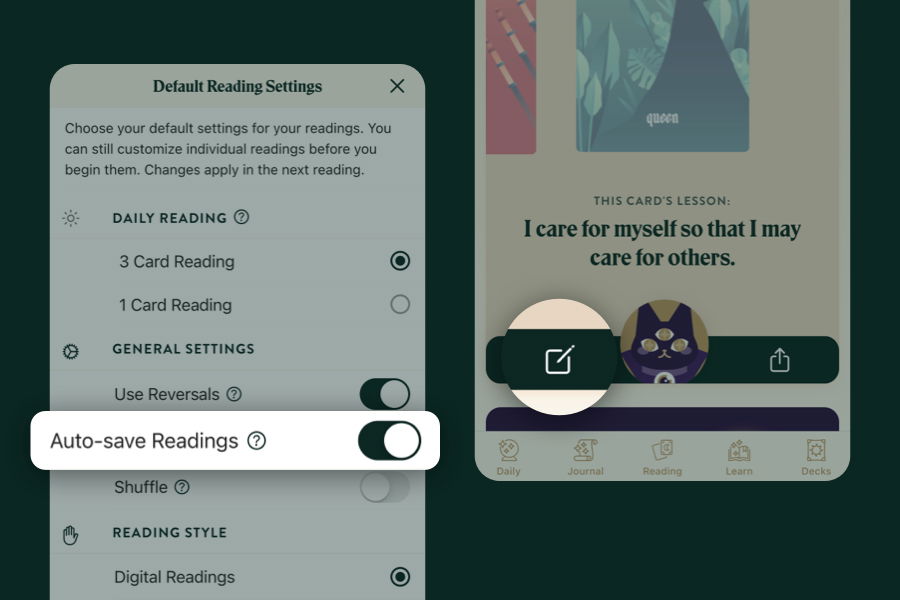
I know you all hate my guts right now, but this was the second-most requested feature and there is no way this was going to happen with non-limited amount of entries.
You can change the auto-save setting in your reading settings. When this is on, all readings will autosave after drawing all cards. The heart button will turn into an edit button, and you can continue to add notes, on the next screen as usual. Free-form readings do not have auto-save, because they don't know when you're actually done. With those, you'll have to save as usual, and you'll see the heart as you did before.
Auto-relink paid deck images (Free)
I know a lot of you have been frustrated with the big question-marks that show up post update for your paid decks. For android users, I think this only happens if you uninstall and reinstall the app, so it's a bit less annoying.
So you know why this happens, Apple saves these images into the Labyrinthos App folder, but with every new update, they move this folder around. If you uninstall the app and reinstall, they also delete this folder.
Now the app should be able to auto-detect whenever images are broken and you do the work behind the scenes to fix these images. You no longer need to manually relink paid deck images.
Hopefully a lot less confusing in the future!
One thing of note however -- when images are reloaded, the app has to refresh. That means for a split second, you'll see a black screen before it restarts again. This should only happen one time after each version download.
Widgets (iOS Only - Free)
Widgets That Show Daily Reading (iOS)
Having Widgets That Show Your Daily Reading would be incredible! (So long as it supports both 1 and 3 card reading)
1
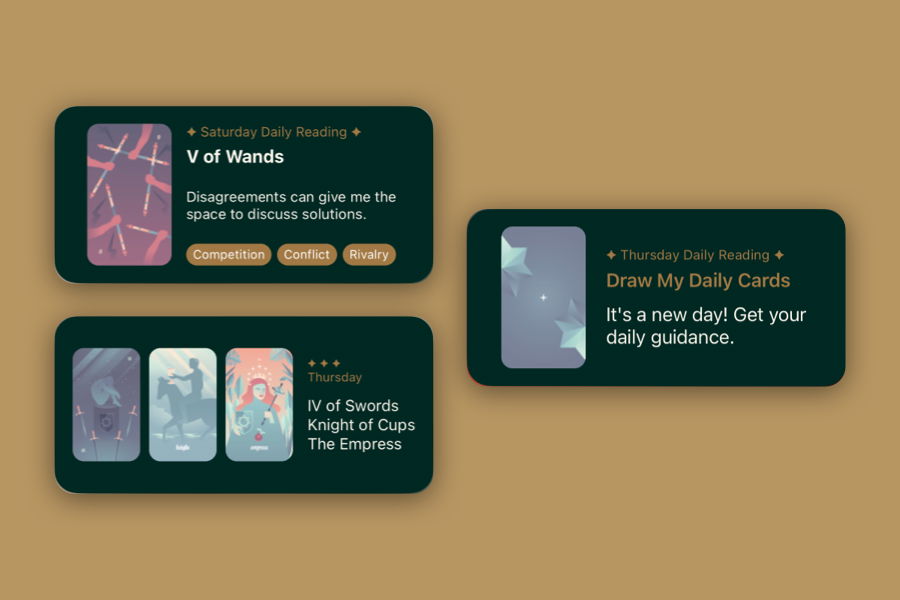
Labyrinthos is a hybrid app, meaning I can't build widgets with the main code base. But I did find a plugin that acts as a data bridge between the app and an iOS widget, so a widget can be *added* as part of the package, but the app can remain hybrid!
Please go easy on me, I've never coded in swift before!
Updated view for large devices (Free)
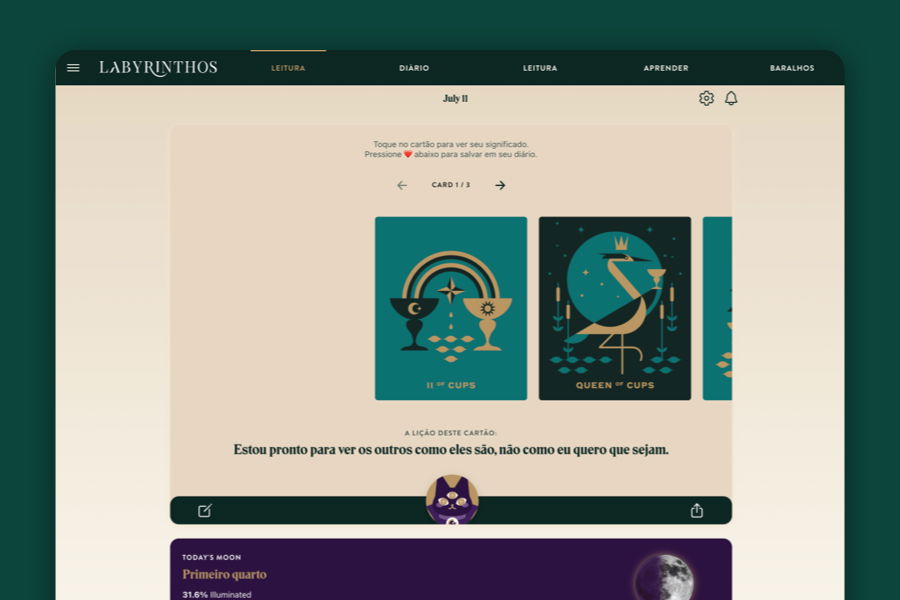
Labyrinthos is a hybrid app, which means with a some modifications we can make it available on a website. That requires quite a bit of work, but I think it might be worth it in the future.
This is not the completed feature, but I'd like to say I want to work slowly towards this goal:
Web View (Desktop)
App is built on a hybrid platform, so it's possible to turn this into a web-app. I have a version that's actually ready to go, but a little nervous. Some benefits: Charge a smaller monthly fee for premium features because apple and google aren't taking their rather large cut.I hate writing journal entries on mobile. I have stubby little fingers and the older I get the more typos I make. For anyone interested in this, please comment if you'd like to be a tester! Edit: Folks, it's tentatively live on https://app.labyrinthos.co GULP
10
To make this happen, it first needs some layout tweaking (along with a lot of other things), which has started in this version. The changes will be seen in tablet view and up, for example. Please give me feedback on how this looks!
In-app announcements (Free)
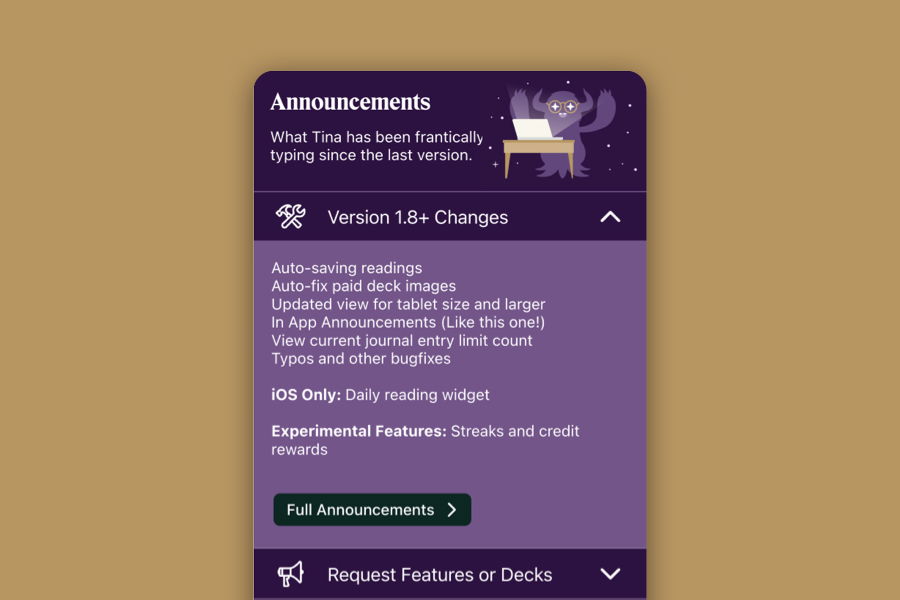
This should have been added before the big journaling limit change. I communicated mostly through newsletters, and I think that was clearly not enough. As part of the update, I'll be using this in-app section to announce planned updates, and show users what have changed. You'll of course, also be linked here, for more helpful information.
13