1.9
1.9 is now fully out!
The biggest change is that we had to migrate our permissions management platform because our existing one is no longer going to be maintained. This kind of sent me into a panic, and I'm not happy about having to switch over. Even with as much testing as I can possibly do, I still expect a few issues to arise, so please message me if you're dealing with weird permissions problems, I should be able to grant you access on my end. Just make sure to forward me your receipt and your Labyrinthos account email, so I can find you in the system!
Now onto more fun stuff!
Option to pick your own cards in digital readings
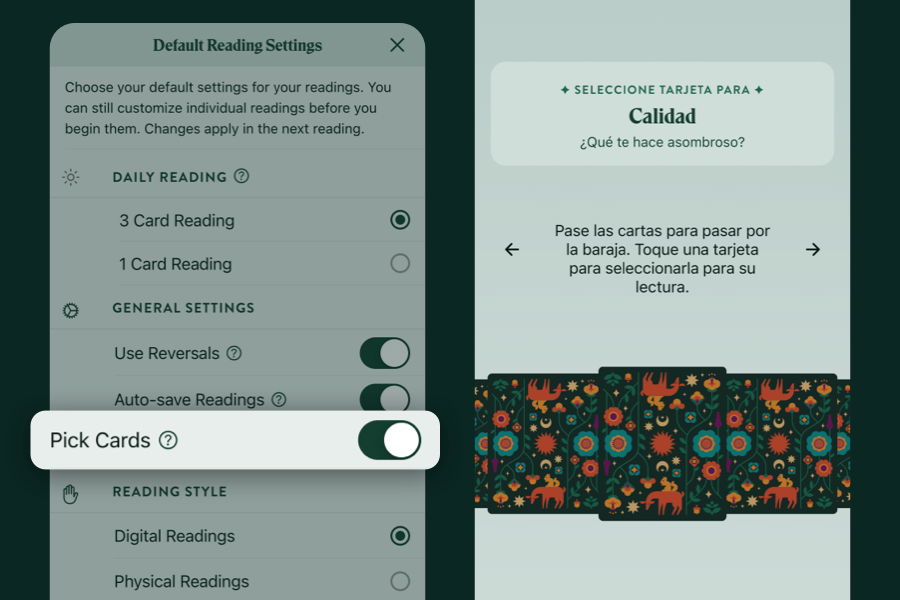
Option to shuffle deck and choose cards for each spread
I would like to be able to shuffle the deck and choose my own cards for the structured spreads (Celtic Cross etc.) so it more closely resembles how I would do a physical reading. As far as I can tell, while I can shuffle the cards, the individual cards are chosen for me. How I imagine this working is taking the Freeform shuffle and choose method; each card you draw then gets assigned to the appropriate position in the spread until it’s complete and then the reading begins. Apologies if this is already possible.
1
I wanted to do this for a long time, so it's finally implemented. The old shuffle option was kind of lame. If you choose the option "Pick Cards" in your digital readings, you can now select the card you want to draw.
Some small changes to the design had to happen to make this work on multiple pages, so it looks slightly different. No more fun rounded fan, just a swiper -- but the bonus is that the code is easier to maintain.
If you're doing this on a non-free-form reading, you'll also see the spread card position come up while you're picking, for a bit of focus and intention setting to see which card you're drawn to from the options in front of you. I don't remember where that was asked for, but I think it was a request as well.
Profile Page and Card of the Year
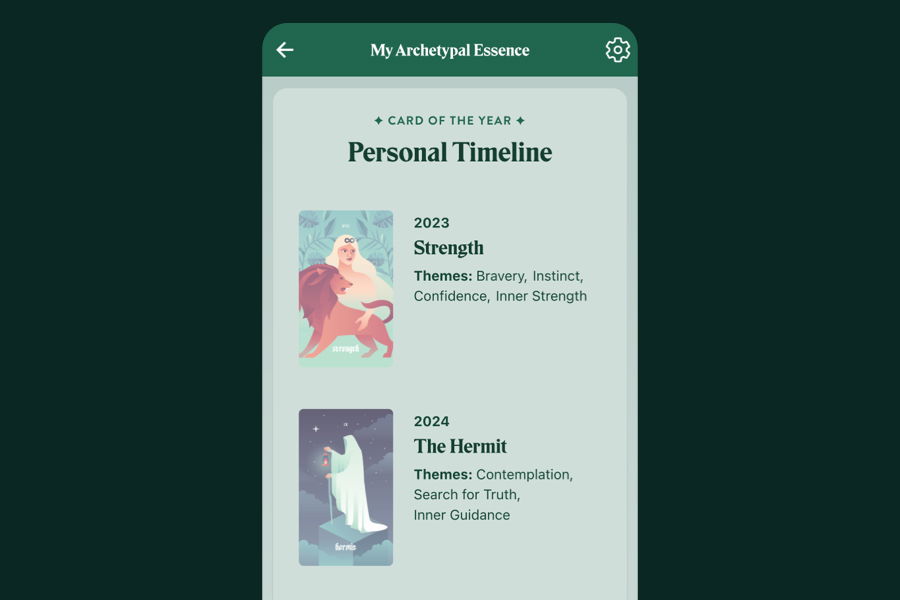
Calculate personal card of the year
Would love to be able to input my birthdate and receive my tarot card for the current year or future years.
1
This was a rather easy request, except for having to move some things around. You'll now have a profile page, that I've decided to call your "Archetypal Essence", where you can get more information about your personal cards. This includes your birth cards, as well as both collective and personal cards of the year for current year, 1 year ago, and 1 year in the future.
You can always edit or delete your birthdate data by heading to your account settings page, or clicking the cog icon on the top right hand corner. The information is now under the "My Profile" section.
Syncing Data Between Devices
Sigh, this one has always been so hard. I've tried this in the past and it hasn't always been reliable, and some edge-cases make the experience crummy for a few users. I'm also sure there are extra edge-cases that I haven't thought of, so please reach out to me if you're dealing with weird stuff since this update.
Experimental Feature: Personalized AI Readings
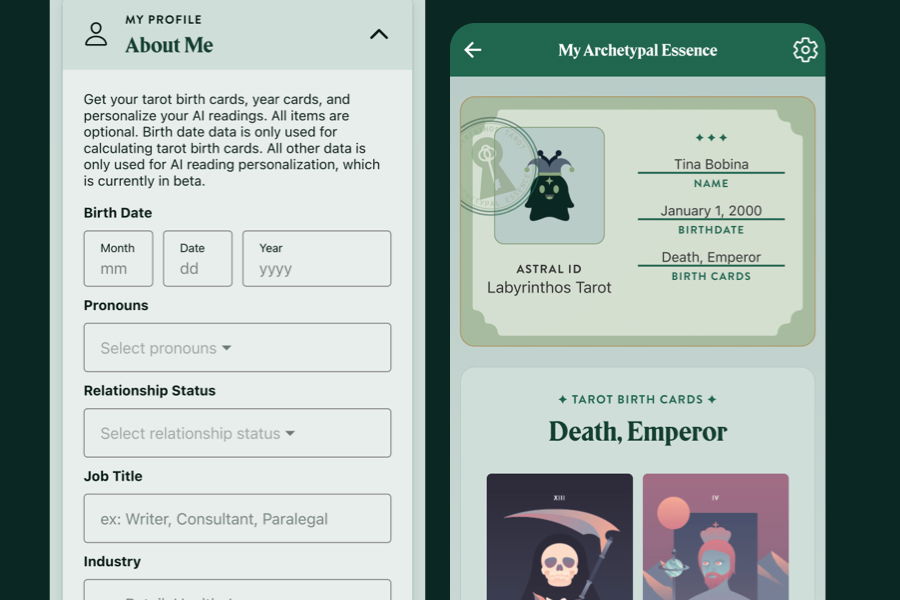
When you edit your birthdate data, you'll also see some more information about your profile settings. Any information added here will be used in your personalized AI readings if it is relevant. All data is anonymized and not tied to your email address. The API basically only gets your cards drawn, your question, and your answers to these questions.
My husband Luis built an astrology API for funsies, and I've been in talks with him to see whether we can use it in Labyrinthos. In the far far far future, we can consider adding natal chart / transit data to these readings.
This is a experimental feature, so it might suck. If you hate it, you can just delete all the data here, and it will come back to normal.
New Themes: Elements
Additional Day/Night theme color palattes.
I'd like to see more choices for the day and night colors. I really enjoy the defaults, but they don't always match my energy.
0
Sometimes I just need something a bit more fun to do, and little silly things like this always cheer me up. Hopefully they'll cheer you up a little too. These themes have a bit of a surprise. Let me know if you like them!
Card lessons now have reversed versions
A got a lot of feedback that it was confusing that cards had the same card lesson when they were both upright and reversed. Personally -- I like it this way because each card often teaches you a lesson on balance. The upright Empress is often about being unconditional love, nurturing but the reversed card is a lesson to not go overboard. But newcomers didn't understand this. The existing lessons are now for upright cards, and renamed to be affirmations. Reversed cards will have a kind of affirmation titled, "shift your thinking".
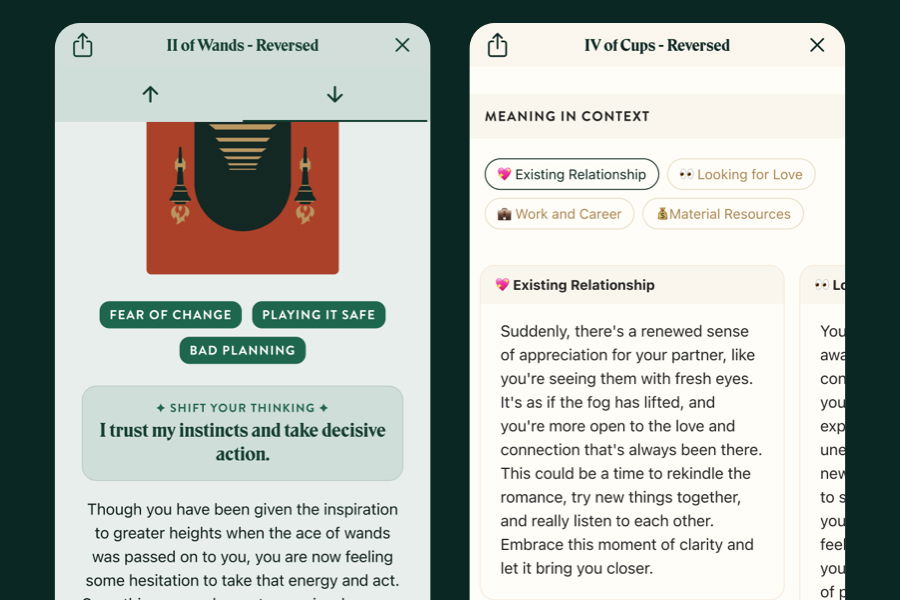
Premium Feature: In Context Meanings
I have been chipping away on writing shorter versions of what's already on the website in terms of in-context meanings for each card. If you're subscribed, you'll also see what each card means for existing relationships, dating, work and finances. These are identical per deck.
Deck Visualization Changes
A small thing to make future versions easier to manage. Every time a new deck is added, I usually take a ton of photos of the physical copy, and these days I kind of dread doing that with the massive amount of work I have to do. Now the decks are visualized with the same images used in the app.
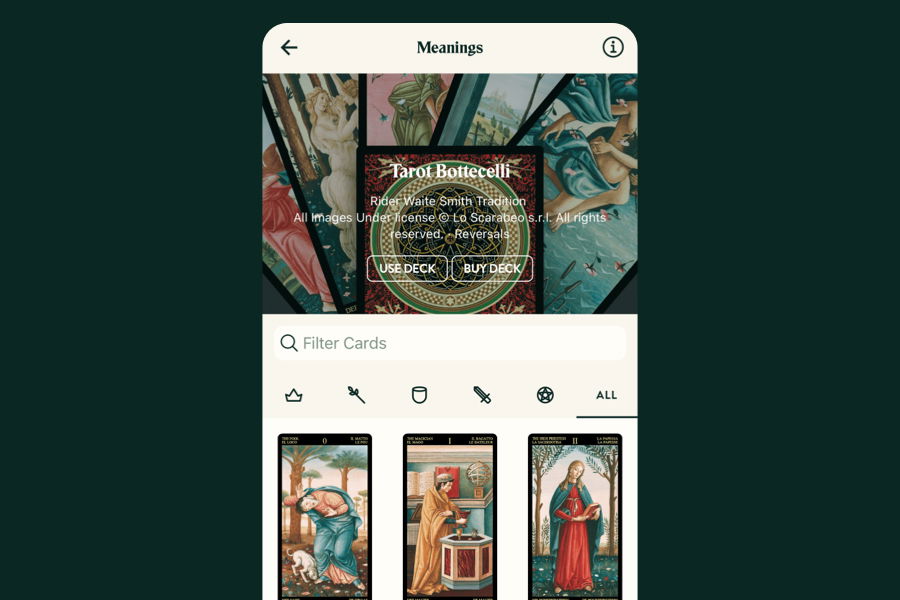
New Deck: Tarot Bottecelli by Lo Scarabeo (Pending Approval via Lo Scarabeo)
One of my personal favorites, and I didn't know it was illustrated by the same person that restored the Visconti-Sforza deck too! The real deck is gold foiled and gorgeous. Request for approval has been sent Monday.
5